Save ChatGPT Conversations in Bulk with One Click
The only Chrome extension that supports batch export of ChatGPT conversations to PDF. Save time and organize your AI interactions efficiently.
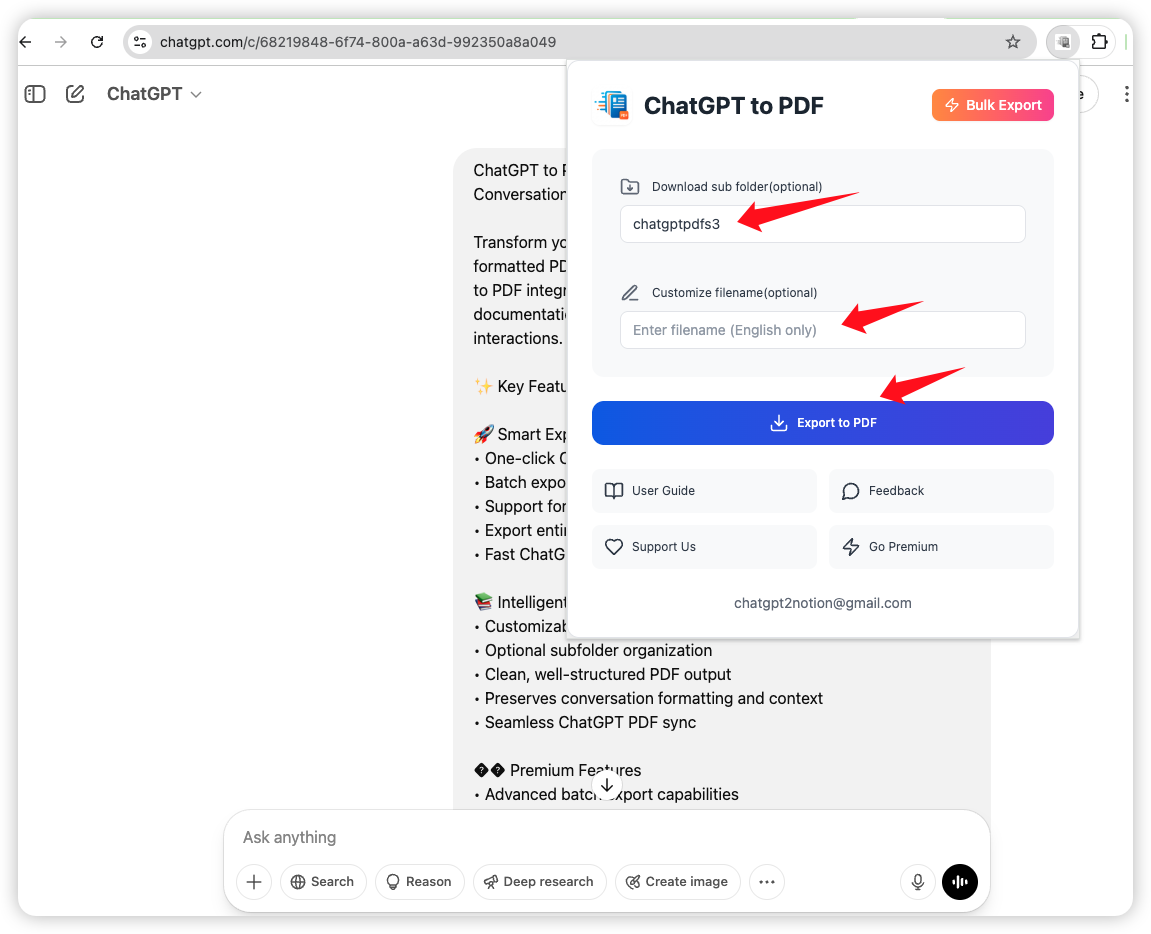
The only Chrome extension that supports batch export of ChatGPT conversations to PDF. Save time and organize your AI interactions efficiently.
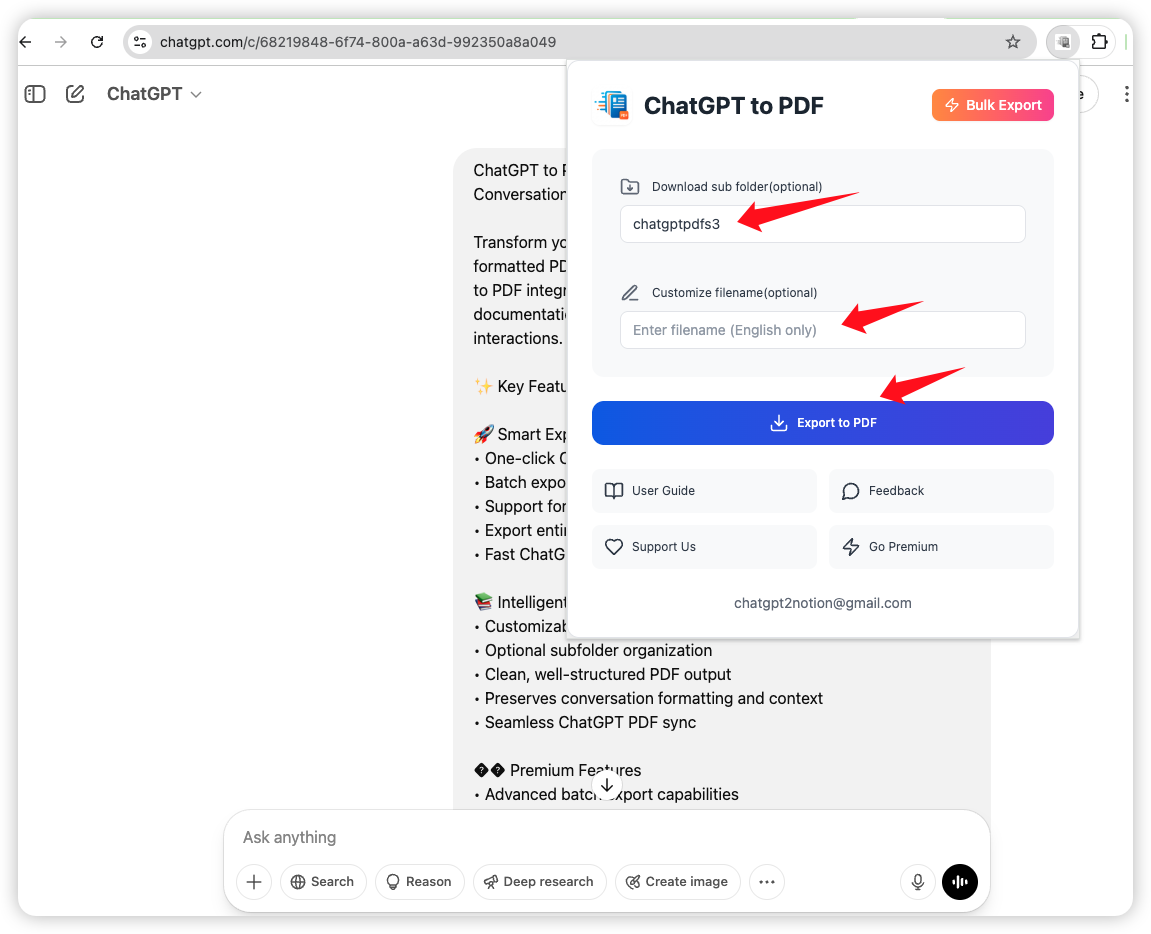
Experience the most comprehensive ChatGPT export solution with features you won't find anywhere else.
Export multiple conversations simultaneously. Save hours of manual work with our exclusive batch export feature for regular chats, Group Chats, Projects, and Deep Research.
NEW: Batch export ChatGPT group conversations to PDF. Export the latest 5 or all group chats with one click.
Export entire ChatGPT projects and Deep Research sessions as organized PDFs with full formatting preservation.
Create your own folder structure and naming conventions. Keep your exports organized exactly how you want them.
Export TextDocs tool documents as separate PDFs for organized documentation structure.
We prioritize your privacy and data security. Your conversations are handled with enterprise-grade security measures.
Select multiple conversations and export them all at once. Perfect for researchers and content creators who need to archive multiple discussions.
NEW: Batch export ChatGPT group conversations to PDF. Export the latest 5 or all group chats with one click.
Export entire ChatGPT projects and Deep Research sessions as organized PDFs with full formatting preservation.
Customize your export settings including file naming, folder organization, and PDF formatting options.
Quickly export individual conversations with a single click. Simple and efficient for daily use.
Keep your exports organized with custom folder structures and automatic file naming.
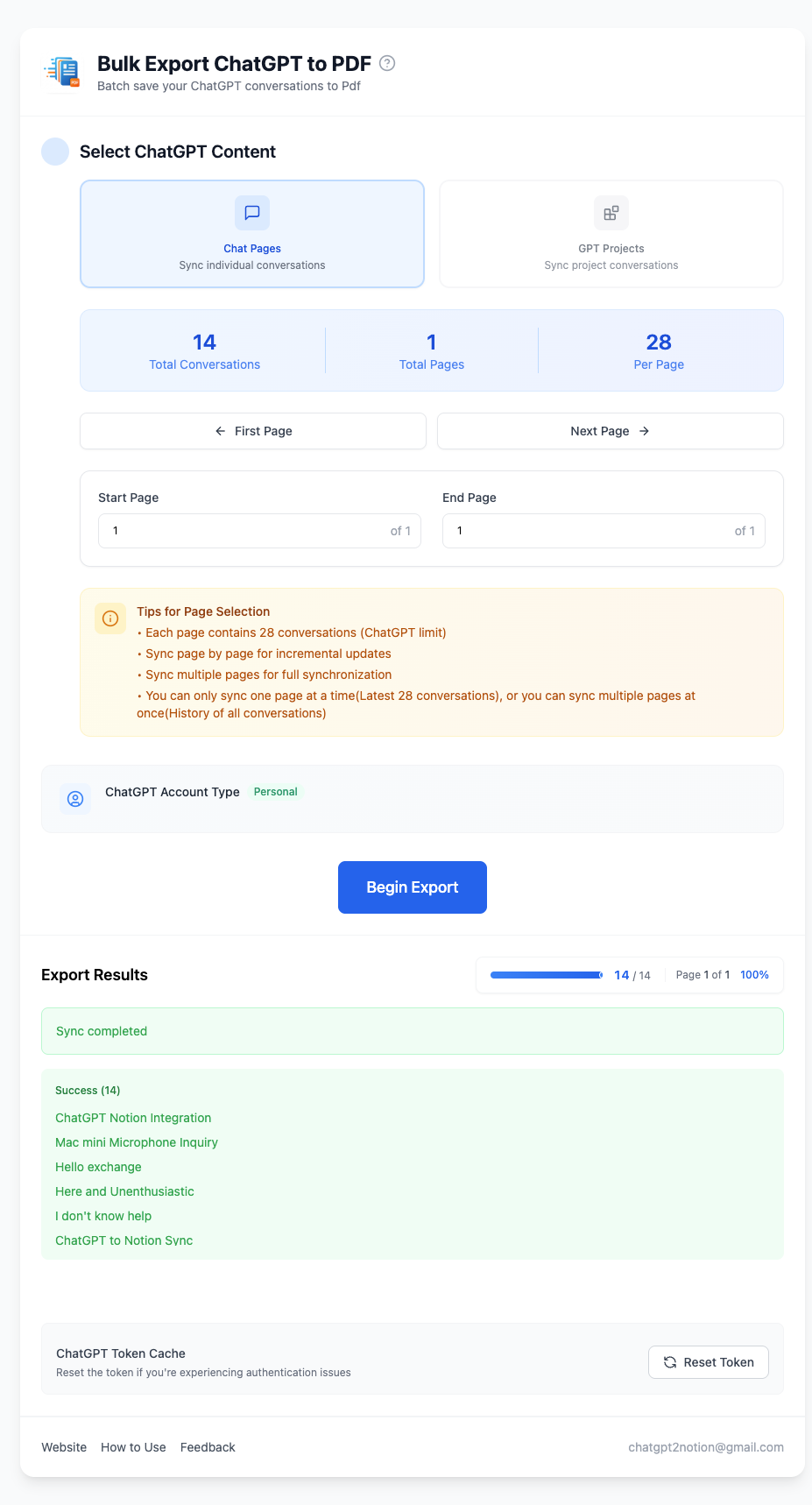
Enterprise-grade security measures ensure your data is protected throughout the export process.
Your exported PDFs are delivered securely to your device.
Safe and secure integration with ChatGPT using official authentication methods.

Start with our free plan and upgrade when you need more power.
Perfect for casual users
For power users & teams
See what our users are saying about ChatGPT to PDF
"The batch export feature has revolutionized how I archive my AI research conversations. I can now easily export and organize hundreds of ChatGPT interactions for my academic work. This tool has become indispensable for my research workflow."
"As a content strategist, I need to keep track of numerous AI-generated content ideas and outlines. The custom folder organization feature has made my content planning process incredibly efficient. Worth every penny!"
"The free version is perfect for my daily research needs. Being able to export my ChatGPT conversations into well-formatted PDFs has made literature review and thesis writing much more organized."
"I use ChatGPT extensively for technical documentation research. The ability to export conversations with proper formatting and organization has streamlined my documentation process significantly."
"The batch export feature saves our team hours every week. We use it to archive product development discussions and feature planning sessions. The premium version is a must-have for any team using ChatGPT professionally."
"As a freelancer, keeping track of client projects is crucial. This tool helps me organize all my ChatGPT brainstorming sessions by client and project. The custom folder feature is exactly what I needed."
Our exclusive batch export feature allows you to select multiple ChatGPT conversations and export them all at once. Simply select the conversations you want to export, choose your preferred settings, and let the extension handle the rest.
The free plan includes 5 single conversation exports per day, basic PDF formatting, and default save location. It's perfect for casual users who need to occasionally save their ChatGPT conversations.
Premium users can create custom folder structures and naming conventions for their exports. You can organize by date, topic, project, or any other system that works for you. Free users can still access their exports in the default download location.
Yes! We implement enterprise-grade security measures to protect your data during the export process. Your privacy and security are our top priorities.
Yes, our extension works seamlessly with both free and ChatGPT Plus accounts. You can export any conversation from your ChatGPT interface.
Currently, we support PDF export with beautifully formatted layouts that preserve all conversation formatting and context. The PDFs are searchable and maintain high fidelity to the original conversation.
You can upgrade to Premium directly from our website or through the extension interface. The premium plan is a one-time payment of $4.9 and unlocks all features permanently.
Join thousands of users who are already saving and organizing their AI conversations efficiently.